
Getting started with your lease bike
If your company has opted for KBC Bicycle Leasing, we’ll be happy to get you on your bike as soon as possible.
Read on to learn how to:
- Conveniently work out your bicycle lease and create quotes
- Use your quote to quickly choose your bike at the bicycle dealer
- Effortlessly track everything on your smartphone
Order your lease bike

- Get your barcode
This can be found in KBC MoveSmart on your PC under ‘Mobility’ > ‘Bike Quote’. You can also find your barcode in the additional MoveSmart service in KBC Mobile. Be sure to take this unique dealer barcode to your bicycle dealer.
If you're still undecided, bring the barcodes for all the quotes you’re interested in.
- Take your barcode to the bicycle dealer and choose your bike
This map shows your local bicycle dealers.
- Your quote is converted into a lease quote
After the bicycle dealer has scanned your barcode, the lease quote is in line with your employer’s bike policy and is immediately visible in KBC MoveSmart on your PC.
If your dealer is unable to scan the barcode, they can e-mail your quote to mobiliteit@kbcautolease.be. We’ll make sure the lease quote is available in KBC MoveSmart as soon as possible.
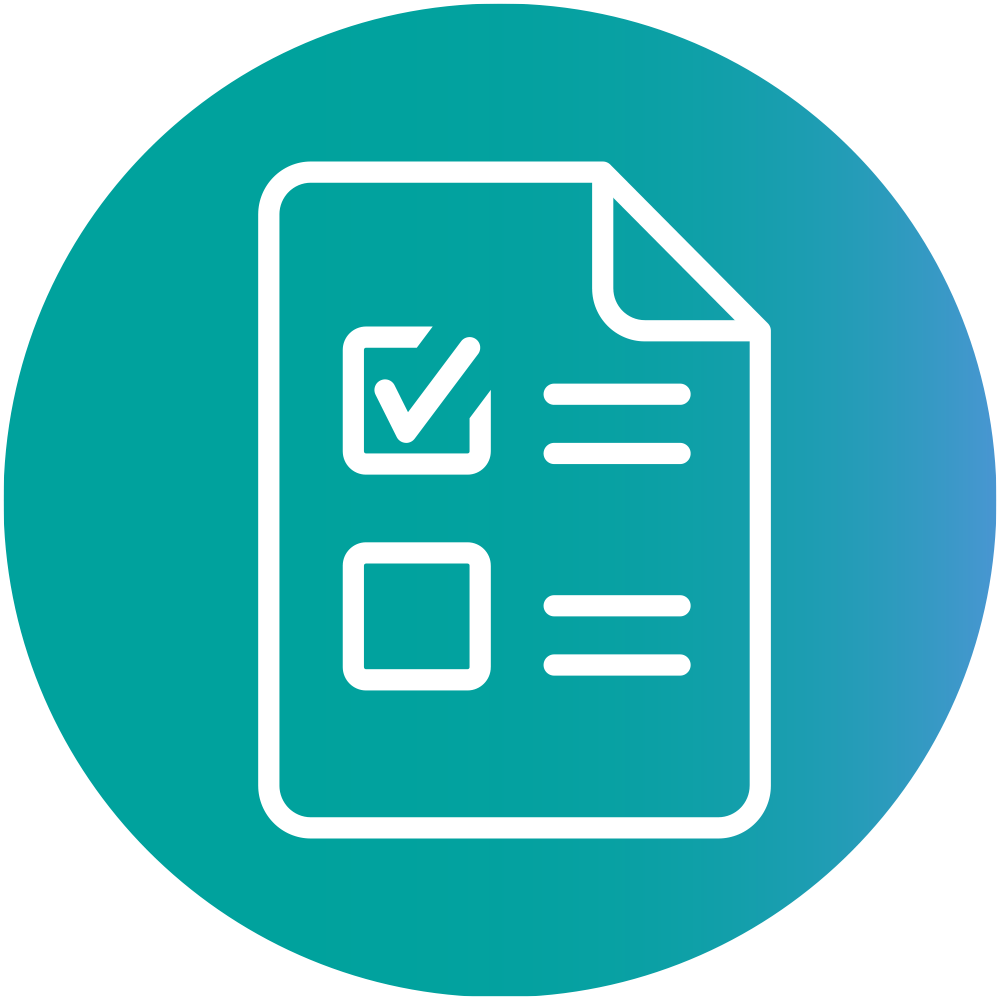
- Go to the lease quote for your chosen bicycle under ‘Actions & Notifications’ in KBC MoveSmart on your PC
- Select ‘Quote details’ to view the full details of your lease quotes
- Choose whether to approve or delete the lease quote
If you approve the lease quote:
- Your employer’s mobility manager validates your lease quote
- KBC Autolease places the order with the bicycle dealer
- KBC Autolease notifies you as soon as your bike is ready

MoveSmart is available in the KBC Mobile app on your smartphone. Whenever you need, you can:
- Track your bike order
- Check your bike's maintenance history
- Get roadside assistance
- ...


