
Cybercriminals are constantly finding new ways to steal your money, with increasingly clever methods of gaining your trust before they strike. They often do so using phishing e-mails, then call you to convince you to transfer money to another ‘secure’ account.
How scammers operate
Sometimes scammers send a phishing e-mail before calling you, other times they call you straight away.
Step 1: Phishing e-mail

You receive a scam e-mail designed to look like it came from us. It contains a link that takes you to a fake website where the scammers try to trick you into entering personal details like your:
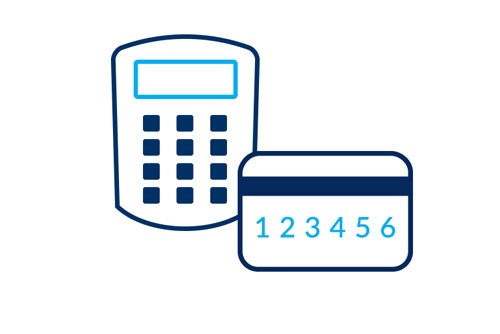
1. Name and phone number
2. Debit card number
3. Online banking codes
They can then use these details to log into the application you use for banking, such as KBC Touch, KBC Mobile or the KBC Business Dashboard. This lets them access personal information like your phone number, your account balance or the name of your relationship manager, which they can use during the phone call to gain your trust.
Step 2: The scammer calls you

You get a phone call from someone pretending to be one of our staff, who claims that your account has been used to commit fraud. The phone number calling you may even have been faked to look like a KBC number.

To avoid anything worse happening, you’re told to:
- Transfer all your money to a new ‘safe deposit account’ or ‘secure account’ which has been specially opened for you, but is of course managed by the scammers.
- Sometimes they offer to 'assist' you with the task at hand. For instance, the caller will ask for your permission to install software on your device so they can remotely transfer all your money.
Don't fall for it! If you suspect fraud, hang up and immediately call Secure4u.
How do I outsmart scammers?
- Use your judgement when you receive a message
Fraudsters can easily add a KBC logo to an e-mail or fake the sender’s name, so forward any suspicious e-mails to secure4u@kbc.be. - Use your judgement when you receive a phone call
Scammers can fake the phone number they’re calling from.
This is called ‘call spoofing’.
- Don’t blindly believe everything you see in messages. We’ll never:
- E-mail, text or call you and ask you for card reader codes to fix problems with your account, debit card or the online banking service you use with us.
- Ask you for confidential details using a link in an e-mail, by text message or over the phone.
- Require you to transfer money to another account. - Save our official website address in your favourites or enter www.kbc.be in your browser’s address bar.
- Keep your card reader codes and debit card PIN secret and never reveal them to anyone.
Our security experts track and continuously analyse cybercriminal activity to adapt and fine-tune our security measures.


