How do the fraudsters do it?
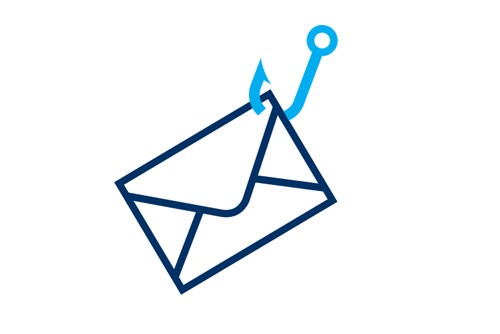
Invoice scammers intercept genuine invoices sent by e-mail or post

Scammers edit legitimate invoices and change bank details to an account they control then send out fake invoices

Unsuspecting customers pay the bogus invoices to an account operated by the scammers
Protect yourself against invoice scammers
Invoicers :
- Give your account number on your website
- Follow up unpaid invoices without delay
- Report scams to secure4u@kbc.be and we'll contact the bank where the scammers' account is held
Customers/payers :
- Verify bank details (ideally by phone) where invoicers :
- Are new to you
- Inform you of a new bank account number by post
- Have a different account number on their invoice than the one in your accounting records and/or the payment system and you have not been informed of this or verified it
- E-mail invoices to you (always check the sender's e-mail address to make sure it's legitimate)
- Report scams to secure4u@kbc.be

