Secure passwords
Each new account we create comes with its own login details, making it tempting to choose a short and simple, easy-to-remember password – and use this for any number of accounts. The advantage of using the same password for each account, of course, is that we’re less likely to forget it.
The considerable downside is that if a hacker manages to crack your password, they will have instant access to all your accounts.
Choose a strong password
Various studies have shown that 40% of all passwords are cracked simply through guessing. This is because we tend to choose frequently used passwords (including ‘password’, ‘1234’, ‘iloveyou’ and ‘abcd’ ) or personal passwords (e.g., year of birth, name, name of spouse or child, hobby/pastime, etc.).
All it takes to guess one of these passwords is a little digging around on the internet.
And if that doesn’t work, there are various software applications and viruses available which are designed to decipher passwords.
It’s therefore very important that you choose creative and strong passwords at all times.
A strong password meets the following requirements:
- It must contain a minimum of 15 characters. A long password is more secure simply because it’s less easy to crack. All encrypted passwords containing up to 15 characters are available to hackers online, making them a security risk.
- You should use a combination of upper-case letters, numbers and symbols when choosing your password.
Step 1: Choosing a passphrase
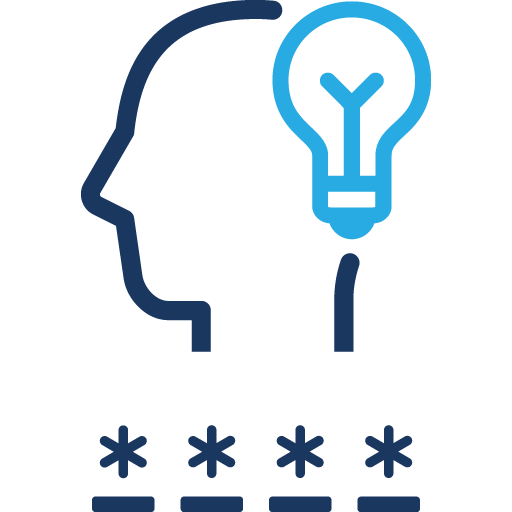
Use a sentence which has a special meaning to you and which you are therefore certain to remember. This could be something random, like a quote from a beloved movie or book, a favourite song lyric, an anecdote, or an expression you particularly like.
Example: ‘headingoutforpizza’
Step 2: Take a creative approach to your passphrase.

If you use only lower-case letters, this means there are only 26 possibilities for each character, making it relatively easy to decipher. That’s why it’s important to use a combination of lower-case and upper-case letters, numbers and symbols. This allows you to create more combinations, making your passphrase more difficult to decode.
We have listed several tips below to help you make your passphrase more secure by following a few simple rules.
For example, you can:
- Substitute hyphens for spaces; this makes it easier to reach the secure length of 15 characters.
Example: ‘Heading-out-for-pizza’ - Insert an exclamation mark randomly in the sentence.
Example: ‘Heading-out!-for-pizza’ - Replace the second letter of each word with an upper-case letter.
Example: ‘HEading-oUt!-fOr-pIzza’ - Replace letters with similar-looking numbers or characters.
Example: ‘H3@ding-0ut-f0r-p122@’
Step 3: Variations of the same passphrase
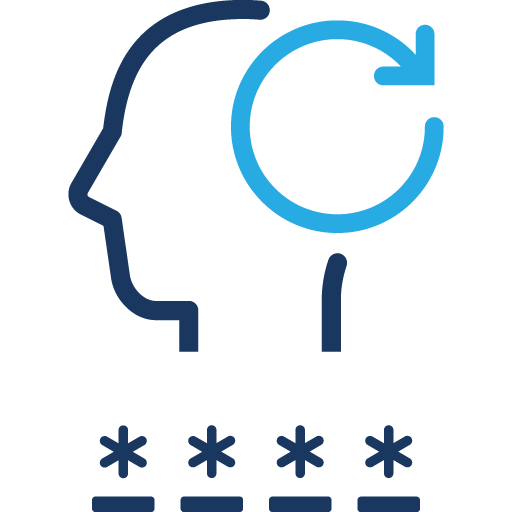
You can change the 5th letter of your passphrase into the first letter of the name of the account you’re using.
- Facebook = ‘H3@dfng-0ut-f0r-p122@’
- Dropbox = 'H3@dding-0ut-f0r-p122@’
- PayPal = ‘H3@dpng-0ut-f0r-p122@’
- LinkedIn = 'H3@dlng-0ut-f0r-p122@’
Use a different password for each account
It’s important not to use the same password for each account. If a hacker manages to crack your password, they are bound to try doing the same for other accounts. If you’re using the same password for all these accounts, the hacker will then also have immediate access to your e-mail inbox, social-media accounts, your work computer, and any online stores for which you have created an account. Chances are you’ve also stored your MasterCard details on one ofthese sites.
So how can you remember all these passwords? It’s simple enough: You use the same passphrase each time and then change it depending on the account you’re using at that particular time. This ensures you only need to remember one password and one ‘trick’ – which you can use each time you log in to one of your accounts.
Even if you’re not sure you’ll be able to remember all this, you should never, ever write down your password! A good alternative is to use a password manager, which is a simple application you install on your computer and which you can use to store all your passwords. Examples of such programs include Keepass and 1Password.
If you follow these tips, your accounts will be a lot more secure. Take every precaution to protect your data and don’t give hackers a chance to steal your information and/or money!

