This form of phishing is when criminals send you a WhatsApp message containing a link to a fake website, where they try to trick you into revealing your personal details and bank details, such as your debit card number and card reader codes for online banking. They can then use your details to pretend to be you and access your online banking account to transfer money from it.
How the scam works
The scammer sends you a WhatsApp message containing a link that will direct you to a bogus website.
There, you are asked to

1. enter your card number;

2. enter your response codes (these are the codes generated by your card reader)

Once they have their hands on your card number and response codes, they can log in to bank online in your name and steal from you by fraudulently transferring money from your account.
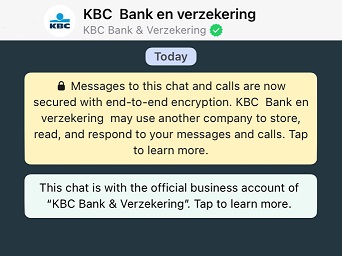
- We always send WhatsApp messages from our verified business KBC-account. (you can recognise them as ours by the green badge next to our name).
- Keep your PIN and your card reader codes a secret and never reveal them to anyone. They are the key that unlocks your money and they are personal to you.
- Be on your guard! Scammers are increasingly using bogus websites with URLs starting with https://. The ‘s’ in https stands for ‘secure’ and tells you you’re using a secure connection. However, that’s no guarantee that the party you’re dealing with is trustworthy.
Verify that the KBC website or KBC Touch you’re using is legitimate.
Check the URL in your browser address bar and make sure that the:
- The KBC-website starts with 'https://www.kbc.be'.
- KBC Touch address starts with 'https://kbctouch.kbc.be/'.


