
Paying invoices just got easier
- Upload your invoice effortlessly with KBC Mobile
- Kate sends you a reminder when the due date of your invoice is coming up
- Double-check the payment details, confirm your payment and you’re done!
Why pay your invoices with KBC Mobile?
Whether it’s for renovation work, medical treatment, or a new hobby, there are always bills to pay. It doesn’t take long to lose track of the invoices coming in, and making all those payments manually is certainly a tedious process. Thankfully you can now use KBC Mobile to quickly and easily upload digital and paper invoices directly from your mailbox, photo album or other apps. Your payment will then be prepared automatically and all you then have to do is double-check the details and confirm. If you have any unpaid invoices, KBC Mobile will send you a reminder about them.
Pay invoices quickly and easily with KBC Mobile
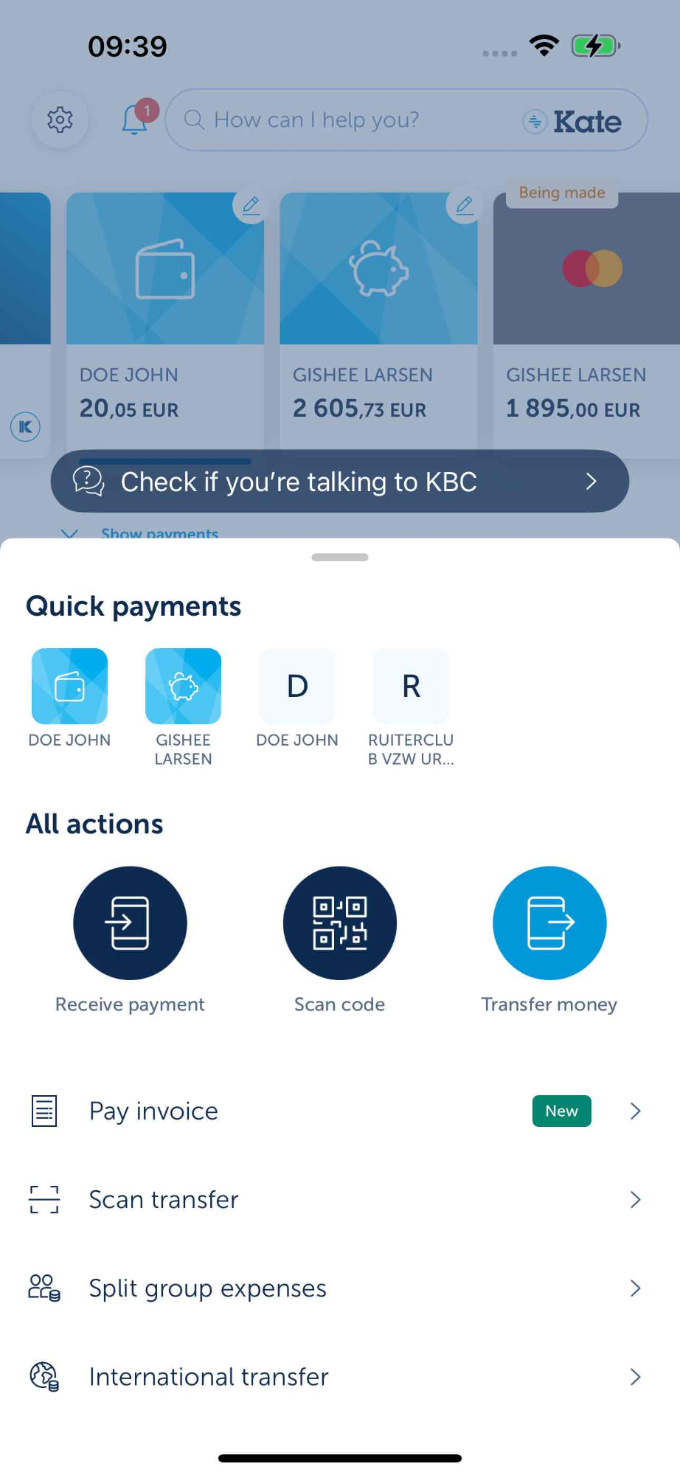
Physical invoices
You can easily scan invoices you’ve received by post using KBC Mobile. Open the app, tap the transfer button on your start screen and take a photo with your smartphone. KBC Mobile recognises all the payment details on your invoice and automatically sets up a payment for you.
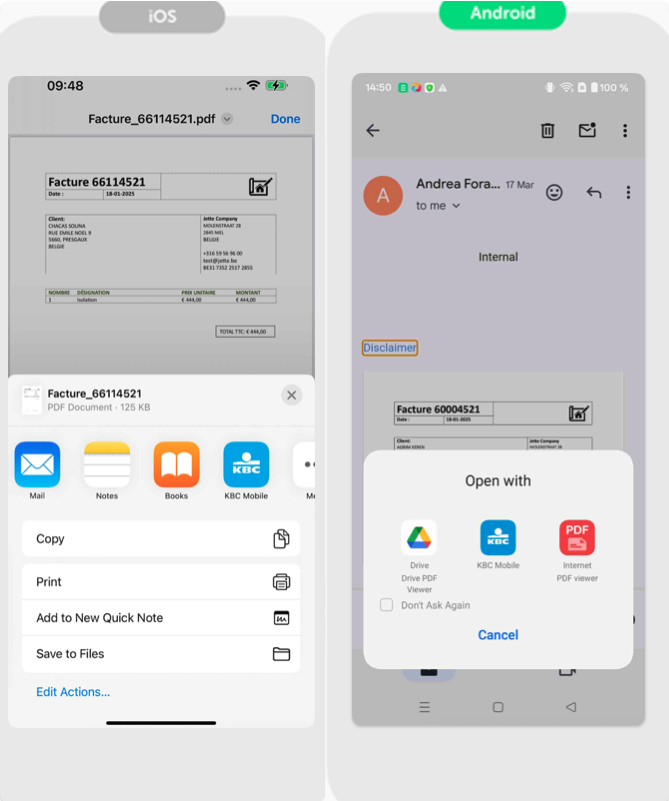
Invoices from your mailbox
Invoices you receive by e-mail can be shared with KBC Mobile directly from your mailbox. Tap the ‘Share’ icon and select the new option ‘Pay invoice via KBC Mobile’. Once you’ve uploaded your invoice to KBC Mobile, the app recognises all the payment details on your invoice and prepares the payment for you.
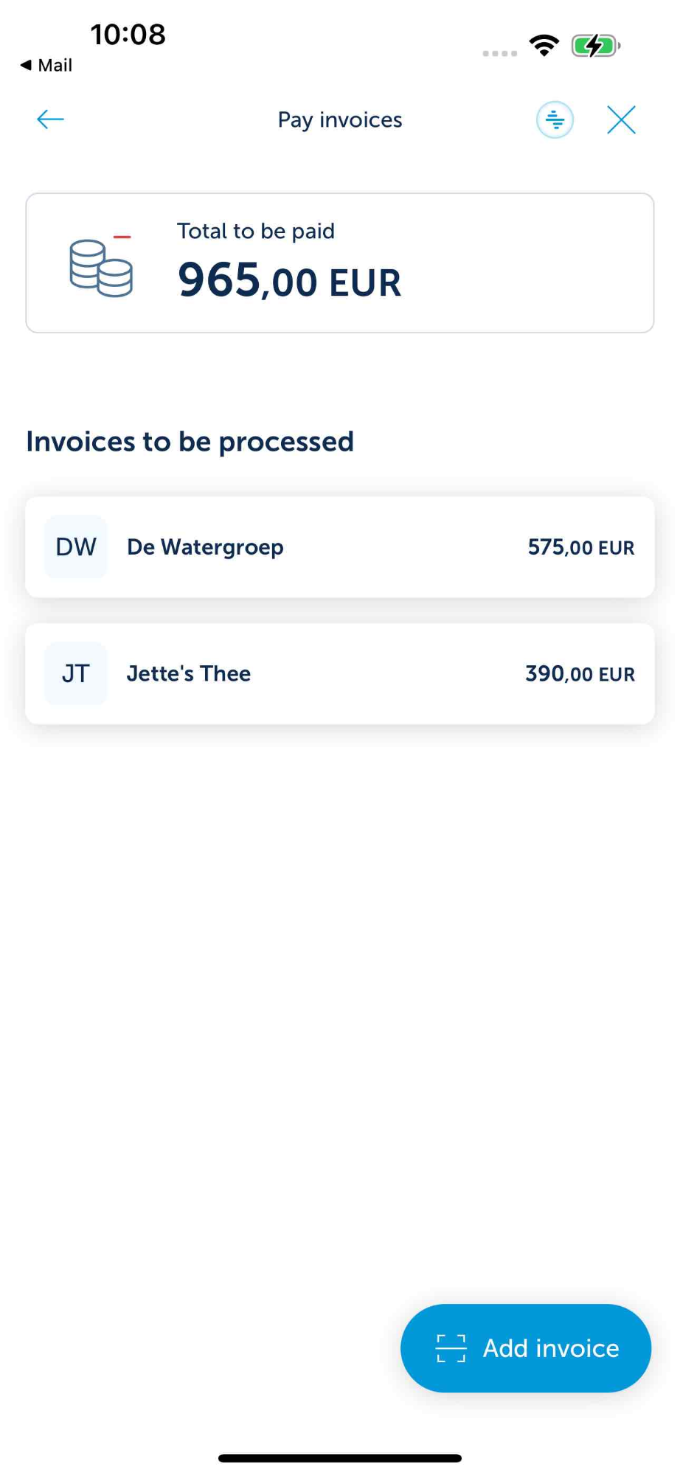
Manage your invoice overview
All your invoices are visible in a handy overview. Go to ‘My KBC’, scroll to ‘Documents’ and then tap ‘My invoices’ to see the invoices you’ve already paid and those that are pending.
If you’d rather pay your outstanding invoices immediately, go to ‘Offer’, scroll to ‘Payment services’ and select ‘Pay invoices’. Choose which invoice you want to pay using one of the available options, check the details and tap ‘Pay invoice’!
The benefits
- You reduce your paper mountain
- You choose which invoices to upload
- If your invoices contain sensitive information, rest assured that all invoice details are only used to improve this service and that your invoices can only be accessed by you in your personal vault
- Get an automatic notification from Kate when the due date of your uploaded invoice is coming up
Learn more about paying invoices in KBC Mobile
There are several ways to upload invoices to KBC Mobile:
- Select a file on your smartphone and upload it to KBC Mobile
- Share a digital invoice from your mailbox or another app
- Take a photo of a paper invoice
Your payment will then be prepared automatically. Double-check the details and sign to carry out the payment.
You can upload any invoice that clearly shows the various payment fields such as the payee, amount, reference (optional) and account number.
No, the invoice is first sent to your overview where you can choose to delete it or make payment. If you want to pay the invoice, you should first double-check all the details. The credit transfer won’t be carried out until you’ve signed it by entering your code in the payment screen.
Although the 'Pay invoices' app in KBC Mobile is very accurate, it’s possible for a mistake to sneak in if the invoice is difficult to read or the quality of the photo is not good enough. For these reasons, you should always check all the details yourself.
Yes, you’ll receive a reminder in KBC Mobile if an invoice is listed under ‘To be processed’. A counter will then appear next to ‘Pay invoice’ to indicate that you still have one or more outstanding invoices. The blue transfer button on your start screen will also remind you that an invoice still has to be paid.
Important: KBC Mobile does not keep track of an invoice’s payment deadline. You have to keep track of this yourself.

