Using social media when applying for a job
Social media can play a major role in your career. Not only can social media help you find openings, it can also be your online business card. How can you use social media most effectively in your search for a job? Here are some useful tips for you.
Finding vacancies

Social media can be a valuable place to find job opportunities.
People in your network can share vacancies with you and you with them.
Many recruiters use LinkedIn to proactively approach potential candidates. You can mention in your LinkedIn profile that you are looking for work and in which kind of jobs you are interested. This is a good idea if you're looking for your first job or are up-front with your current employer that you are looking for a new challenge. Recruiters and other people in your network can see that you are looking and can help you.
Follow companies and groups
Most of the companies active on social media also post their jobopenings. So make a list of companies where you'd like to work and follow them on social media. It's an easy way to be keep abreast of interesting jobopportunities.
Join groups on LinkedIn and Facebook that are related to your field. Vacancies are also shared regularly in these groups. By interacting with the members of the group, for instance, by commenting on their posts, you alsoincrease your online visibility.
Look for job openings yourself
You can search forvacancies yourself on all social media channels. LinkedIn and Facebook have ajobs section, but you can also find job openings on Twitter if you use the right hashtag. Try #vacancy or #bejobs.
Your online visibility
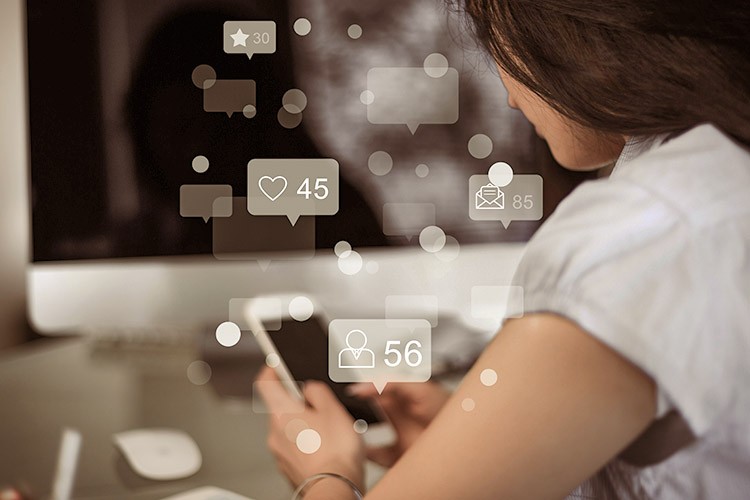
Check your Facebook privacy settings
It's a good idea to hide most of your personal details from the general public. Photos of wild parties are best shared with just your close friends. If someone shared or tagged you in something inappropriate, ask them to delete the post. Everything that is publicly shared on Facebook also appears in Google and that's not what you always want. Extra tip: Google yourself.
Update your LinkedIn profile
LinkedIn is a professional platform. You can consider this to be your online business card or your online CV. If you have followed our job application tips, you'll create a customised CV for each job you apply for. This is good practice, but make sure that job titles, company names and periods you worked match what you state in your LinkedIn profile. Then a recruiter can clearly see exactly what you have done.
Make sure you look professional. You can achieve this by using professional language and an appropriate photo. Describe your skills and experience with words that people use when they are looking for someone with your profile. For instance, avoid using ‘marcom’, instead write ‘marketing and communication’ in full. Don't call yourself ‘Java master’, you are more likely to be found if you use ‘Java developer’.
Expand your network
Connect with former colleagues and your fellow students. If you've had a valuable interaction with a member of a group, send that person a connection request on LinkedIn. Add a personal message, the person will then
probably accept your connection request.
If you receive a connection request yourself, don't just accept all connection or friendship requests. Only allow people to join your network who you know or share an interest with.
On Twitter and Instagram you can follow people who share interesting information about your field. You never know, they might share an interesting vacancy too.
Avoid negative posts
Don't use social media to express negative thoughts about your current or former employer. You will not appear professional if you have made insulting or negative sounding remarks.
Make a unique CV
Would you like to be creative and impress recruiters? Then you could consider publishing a video CV on YouTube or create a board on Pinterest with images that create a visual CV.
You cannot upload a link to your YouTube video, but you can include a link in your application letter.
Would you prefer to apply immediately? Find a job opening at KBC.

