
Digital accessibility statement
We do our best to comply with the Web Content Accessibility Guidelines (WCAG) 2.2. level AA requirements. These are international standards for digital accessibility, developed on the initiative of the World Wide Web Consortium (W3C). They are included in the European Accessibility Act (EAA), which governs accessibility of products and services and which comes into force on 28 June 2025. Digital accessibility is an important element in the EAA.
There are still some requirements that we do not yet quite meet. They are listed below, though the list is not exhaustive.
Together with Diax, we are organising an audit to give us a more detailed view of the issues our customers with disabilities may be struggling with.

- We ensure seamless usability of KBC Mobile with our voice assistant (VoiceOver and TalkBack).
- When customers adjust the font size in their smartphone settings, it is immediately adjusted in KBC Mobile as well, for both Android devices and iPhones.
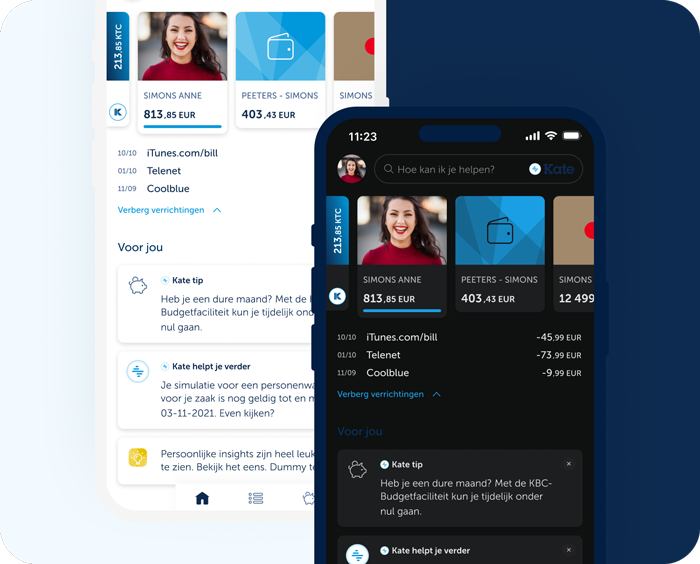
- Dark mode, a colour scheme that places light text on a dark background, is an option and can be customised in KBC Mobile.
- KBC Touch has a high-contrast feature.
- You can use KBC Touch easily using just the keyboard, without a mouse. Among other things, this means that all links and form fields are accessible using the Tab key, and can be activated using Enter key.
We are working on the following
For our websites, KBC Mobile and KBC Touch still require attention:
- Not all texts and elements (e.g. icons, images) have sufficient colour contrast.
- Sometimes we use colour as the only way to convey information.
- Not all icons or images have meaningful text.
- The logical order of titles and subtitles is not always correct.
- Some animations and videos are played automatically; a pause button is not always available.
- Not all videos have subtitles.
- With strong text magnification, texts may run beside the screen or no longer be visible.
- Not all texts for clicking through are clear and easy to understand.
- KBC Mobile cannot be used in landscape mode.
- On KBC websites and in KBC Touch, if only the keyboard is used, the focus sequence is not always correct. By this we mean the order in which a user visits elements on our website. For example, some visitors cannot use a mouse and will use the tab key to 'browse' the website. They should be able to do this in a logical order, such as from the header to the menu, and then to the page content.
- The fields that have to be filled in on forms, and the relevant buttons and checkboxes, are not always linked to instructions or labels which explain the field that needs to be filled in.
Last modified on 10-10-2024.
Questions, comments, suggestions? Contact us
If you have any questions, comments or suggestions regarding the digital accessibility of any of our products, services or applications, contact us at accessibility@kbc.be.
