Saving for your dream has never been more fun
Whether it’s a new game, scuba diving gear or an unforgettable holiday, make your dream come true in KBC Mobile! Create your dream, save for it with the help of our savings boosters and get there in no time. All set to go?

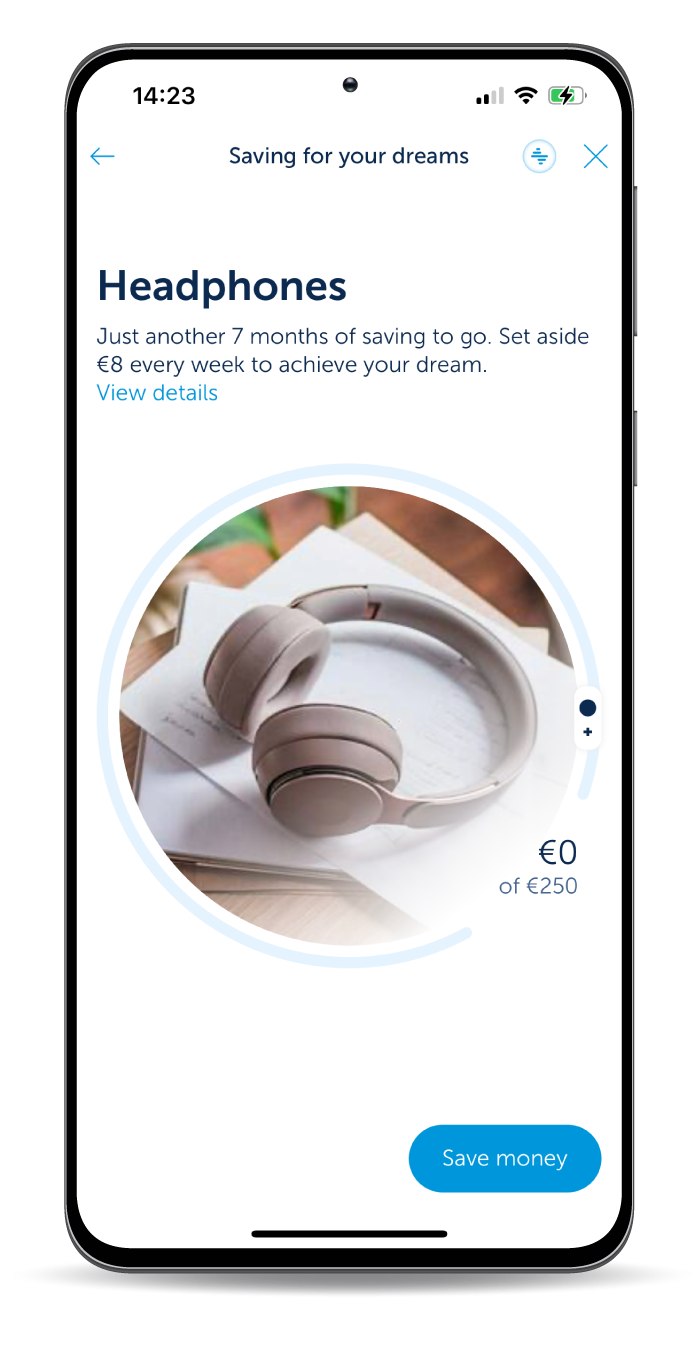
A dream in KBC Mobile is something you really want to save up for. Having a savings goal ensures you know exactly where your money is going and helps you achieve your dream more quickly. Focus is key!
How does it work?
- Log in to KBC Mobile
- Scroll to ‘Income and expenditure’ in your start screen. Tap ‘Saving for your dreams’. Or just tell Kate: 'Saving for your dreams'
- Now let the fun part begin. Select one of the dreams or create your own (choose a photo, name and savings term)
- Done– now’s the time to stop dreaming and start saving 😉
If you think saving for your dream is boring and takes ages, it’s time to think again! Savings boosters keeps things fun and teach you how to save regularly and do things independently, with the aim of achieving your dreams!
You choose the savings boosters that suit you. For example:
- Skipped that burger on Saturday evening and eaten at home? Check!
- Your favourite football team has just scored (for over-18s)? Saved!
- Or add even more excitement by saving with our favourite booster: the surprise ...
How does it work?
- Log in to KBC Mobile
- Scroll to ‘Income and expenditure’ in your start screen
- Select a dream and tap ‘save’
- Select your savings booster and go!
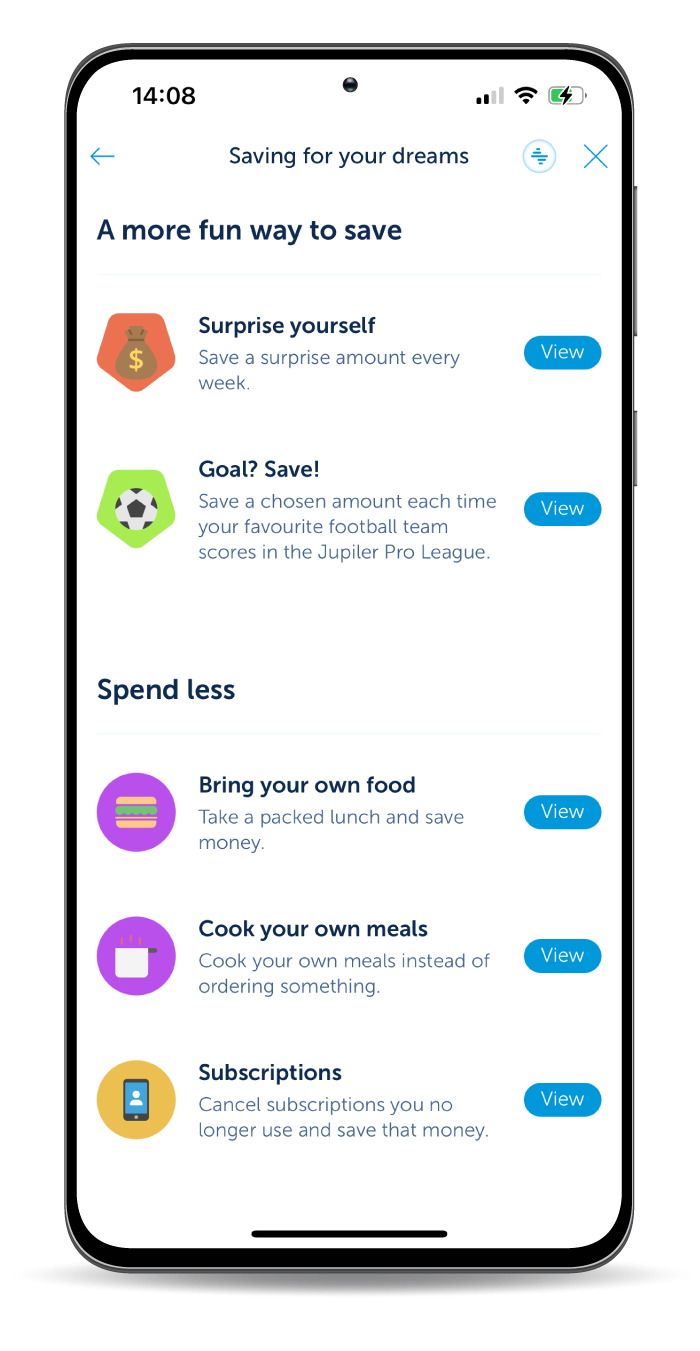
Here’s what other people have been dreaming about:

TML Ticket

Xbox 5

Vespa

Backpack





