4 types of customer-users:
- Flexims administrator: (who is also the Business Dashboard administrator)
- User: has the authority to register transactions
- Supervisor: has the authority to register transactions and submit transactions to the bank
- Read only: ‘viewing’ function, especially useful in a multi- company context
A KBC Flexims administrator can:
- Add/remove a user, supervisor, or ‘read only’ status
- Change roles (e.g. from user to supervisor)
- Add access to the product module covered by the contract
e.g. A Flexims contract for guarantees and import LCs. Person A is the supervisor for guarantees A Flexims administrator can give person A ‘user’ access to import LCs
A KBC Flexims administrator cannot:
- Add ‘user’ access to a product module that is not covered by the contract
- Change the relevant ‘multiple-eyes principle’ defined in the Flexims contract
A Flexims administrator must be aware of the relevant ‘multiple-eyes principle’.
The ‘multiple-eyes principle’ is specific to each company in a commercial group
- When applying the 2-eyes principle, you need a supervisor who can submit requests to the bank
- When applying the 4-eyes principle, you need 2 users (1 of which is at least a supervisor)
A user may only register transactions, but never submit requests to the bank.
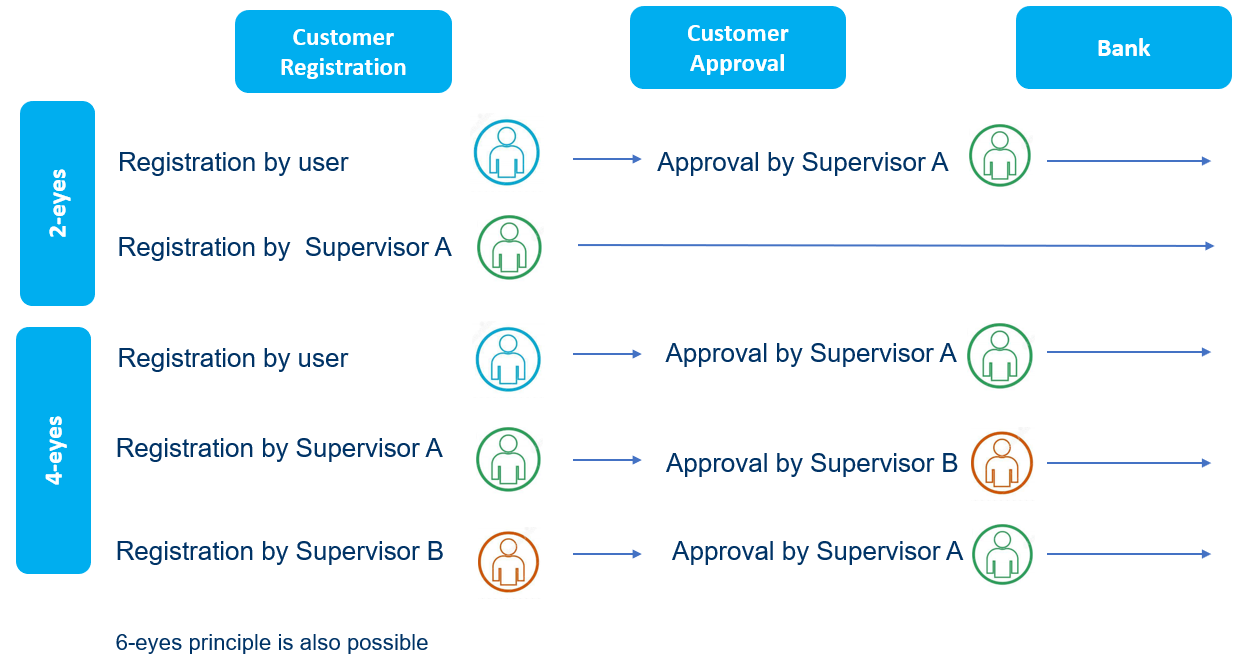
How do you get started with KBC Flexims? A number of step-by-step guides are available.
Flexims has info buttons that provide specific information and general help texts (in the menu at the top right of the screen).
KBC Flexims is one of the apps in the KBC Business Dashboard.
Flexims administrators need to be aware of the KBC Business Dashboard’s functionalities. More detailed information can be found at:

